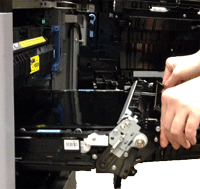Note: It may be helpful to print out these instructions before you start to clean the ITB unit.
| Figure | Step |
|---|---|
Figure 1: Check the ITB unit
|
1. After removing the ITB unit, check it for torn pieces of paper. Paper may lodge inside the ITB unit, on top of the ITB unit or under the ITB belt. CAUTION: Do not touch the ITB unit or place anything on it. This may damage the transfer unit and cause print quality problems. |
Figure 2: Clean the ITB slot
|
2. Clean the bottom surface of the ITB slot with a clean, water-dampened, lint-free cloth to remove extra toner, paper, dust, or any other debris. CAUTION: Do not pour water directly onto the bottom surface of the ITB slot. Do not use any cleaning agent other than water. Doing so might damage the device. |
![]()
Please let HP know if this helped you to resolve your issue, and help HP improve service.
![]()