 |
» |
|
|
 |
Note: It may be helpful to print out this instruction.
Figure
| Step |
Figure 1: Open ADF cover
|
1. Pull the release lever to open the ADF cover.
|
Figure 2: ADF rollers
|
2. Locate the rollers.
3. Wipe the rollers with a clean, water-dampened, lint-free cloth.
CAUTION: Do not pour water directly onto the rollers. Doing so might damage the device.
NOTE: If you continue to have a problem, you can click here to order a new set of ADF rollers (part number: PF2282K039NI).
|
Figure 3: Separation pad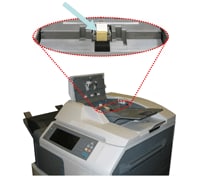
|
4. Locate the separation pad.
5. Wipe the pad with a clean, water-dampened, lint-free cloth.
CAUTION: Do not pour water directly onto the pad. Doing so might damage the device.
NOTE: If you continue to have a problem, you can click here to order a new separation pad (part number: PF2282K035NI).
|
Figure 4: Close ADF cover
|
6. Close the ADF cover.
|
|
