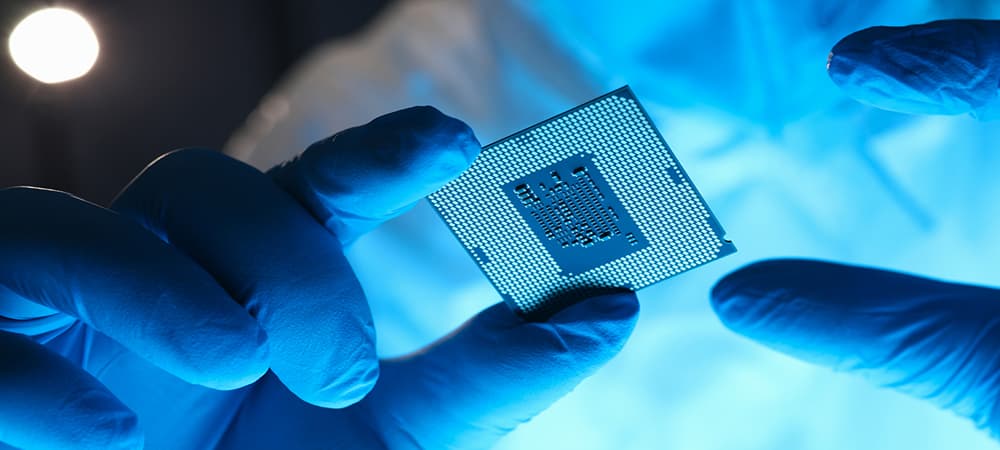Thank you for visiting the MALAYSIA HP Store
-
Contact Us
CONTACT USCall us
- Sales
- 1800 88 4889
- Technical support
- 1800 88 4889
Mon-Fri 8:30AM to 5:30PM
(exc. Public Holidays)
Chat with us- Our specialist are here to help
- Live chat
- Sales
- 60166999350(WhatsApp)
-

Mon-Fri 8.30am - 5.30pm
(exc. Public Holidays)
Live product demo
Store finder Locate our storesSubmit feedback We value your opinion! - Location
- My Account
Search
student

-
Read more »Discover the top 10 reasons why your computer is running slowly and how to fix various user, hardware, and software issues for immediate PC performance and speed improvement.
-
Posted: December 11, 2020Read more »A tool like autofill is generally regarded as an incredibly useful addition to the standard browser suite because it helps save time and trouble when you don’t want to type the same thing over and over.
-
Posted: December 11, 2020Read more »This article shares the top 7 ways to use a laptop with a stylus, including note-taking, creating more engaging presentations, better communication, drawing, and doing more robust work.
-
Posted: December 04, 2020Categories: LaptopsRead more »Do you want to display your phone screen on your laptop screen? Would you like to transfer photos from your iPhone to your computer hard drive? These tasks require a connection between the two devices, and the process is actually rather simple and straightforward.
-
Read more »Not all printers can provide all the functions you may want depending on your expectations, which is why it’s important to weigh the pros and cons of each before you decide.
-
Read more »If you’ve ruined a monitor before or you want to keep that brand new laptop running smoothly, this article will provide you with all the information you could possibly need to keep your screen squeaky clean without damaging it.
-
Read more »This surprisingly common issue happens with many connected printers and can be resolved easily with a few steps. Learn how to get your printer working again quickly with these simple instructions.
-
Read more »After your printer has been used for a number of projects, it’s common for users to begin running into quality issues. This can include streaking, fading, or even missing text on your prints, and it can often be the result of a dirty printhead.
-
Read more »Fortunately, understanding what RAM (Random Access Memory) is and learning how much RAM you need for your PC isn’t as complex as you may be led to believe.
-
Posted: October 28, 2020Read more »If you’ve joined a Zoom meeting to collaborate with colleagues, you know that meeting face-to-face even if you are a thousand miles apart can get things done faster and more efficiently than numerous emails back and forth.
CONTACT US
Call us
- Sales
- 1800 88 4889
- Technical support
- 1800 88 4889
Mon-Fri 8:30AM to 5:30PM
(exc. Public Holidays)
Chat with us
- Our specialist are here to help
- Live chat
- Sales
- 60166999350(WhatsApp)
-

Mon-Fri 8.30am - 5.30pm
(exc. Public Holidays)
Live product demo
Store finder
Locate our stores
Submit feedback
We value your opinion!