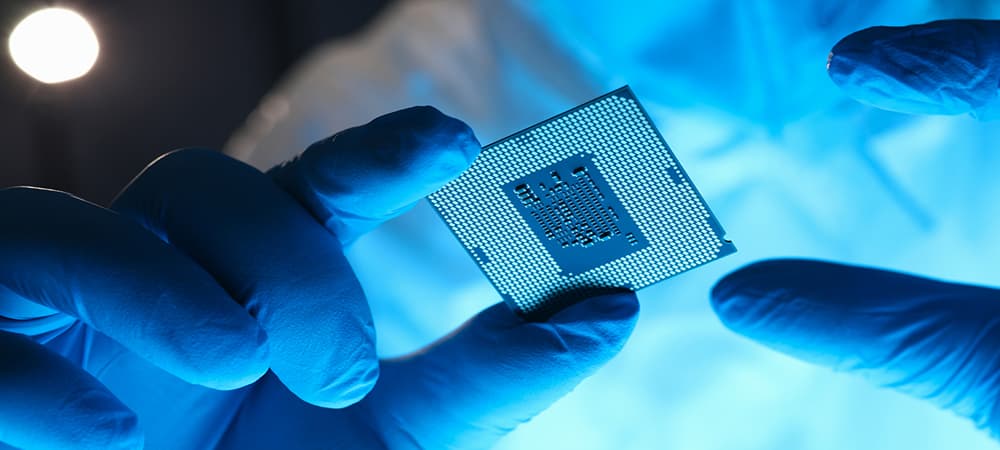Thank you for visiting the MALAYSIA HP Store
-
Contact Us
CONTACT USCall us
- Sales
- 1800 88 4889
- Technical support
- 1800 88 4889
Mon-Fri 8:30AM to 5:30PM
(exc. Public Holidays)
Chat with us- Our specialist are here to help
- Live chat
- Sales
- 60166999350(WhatsApp)
-

Mon-Fri 8.30am - 5.30pm
(exc. Public Holidays)
Live product demo
Store finder Locate our storesSubmit feedback We value your opinion! - Location
- My Account
7 Best Laptops for Photoshop from HP


Finding the best laptop for Photoshop is vital for photographers, graphic designers, and web developers because of their distinct computing needs. Whether you’re shooting architecture in Romania or working on a multi-million dollar communications website in LA, you know Photoshop demands one thing from a laptop - power.
The typical business user can get by with relatively stripped-down processors, storage, memory, and displays, but Photoshop stands out in sharp contrast because it demands more to layer, drag, and post-process like a pro.
The wrong choice can cause a lot of teeth-grinding as your computer slogs through laggy latency issues. Without enough RAM or storage, you’ll suffer. So in our guide, we’ll start with the necessary specs, then scope out the 7 best HP laptops for Photoshop with top picks for students, seasoned pros, and everyone in between.
What makes a good laptop for Photoshop?
Do you have a generous budget or are you hunting for affordable laptops for Photoshop? No matter what kind of artist you are, keeping a few key specs in mind will help you make a focused choice. Let’s take a look at processors, graphics cards, displays, and other key Photoshop specs.
1. Processor and graphics
Brisk processors are vital in laptops for Photoshop. The more cores the merrier, and CPUs like 8th, 9th, and 10th Generation Intel® Core i5 and Core i7 processors keep the pixels flowing with 4 cores of computing power.
Looking to pull out all the stops? Big-budget shutterbugs can hit the Photoshop fast lane with 6 cores of processing muscle in the Intel Xeon processor.
When it comes to graphics cards, a dedicated GPU like the NVIDIA® GeForce® RTX lets your laptop’s CPU save bandwidth for higher-order functions. GPUs add power by bringing hundreds more graphics-processing cores to bear on a laptop’s visuals.
2. Bright, big display for max fidelity
Screen size and high resolution are central in this quest. Photographers who schlep heavy camera equipment in all weather can get used to anything, but with today’s HD and 4K monitors, there’s no reason to resign yourself to less than happy-sigh-inducing screens. But a big and beautiful display isn’t just easy on the eyes; it’s essential to the quality of your finished product.
With camera resolutions blowing up into the 50-megapixel range, you’ll want a monitor that won’t hide ugly truths from you (or gorgeous ones for that matter). Opt for a Full High Definition (FHD) or Ultra High Definition (UHD) display and watch as your output quality sees a noticeable boost.
3. Portability for editing photos on-the-go
Planes, trains, and automobiles are the grainy reality for photographers and other Photoshop pros. So are cafes, bus stops, living rooms, and car seats. That’s an awful lot of productive time to wave goodbye to if your budget laptop for Photoshop doesn’t give you all the bells and whistles that a desktop does.
For the best portability, look for a photoshop notebook that is slim, lightweight, and carries well. Many of today’s machines come in at just over a half-inch thick and are only a few pounds. The upshot? You’ll hardly notice your laptop in a backpack or messenger bag - until you bust it out and start to rock the gradients.
4. Memory and SSD storage
“Now where did I store that project?” Ugh - wasting time hunting for your work is not a good look. Even worse is waiting while a slow internal hard drive or inadequate RAM tries to keep pace with your workflow.
The best laptops for Adobe Photoshop will put at least 8GB of RAM at your fingertips, and 16GB is even better. Meanwhile, the best HP laptop for Photoshop totals a whopping 64GB of RAM. With more RAM, your machine will work faster with composites and PDFs.
How much storage do you need? A better question is, how fast is it? Blazingly-fast solid-state drives (SSD) transfer data at burst-mode speeds of 32 gigabits per second (Gbps). They also carry higher price tags, so if you’re looking for the best laptop for photo editing on a budget, you can go for a smaller SSD capacity and back up to external drives.
5. Ports for external screens and drives
If you’re like most graphic designers, web developers, and photographers, you won’t always work on a laptop screen. Docking to external monitors and drives can level-up your productivity during office hours. Look for speedy USB 3.1 ports that transfer up to 10 Gbps, which is almost twice as fast as USB 3.0. USB-C ports are just as fast, but slimmer, so they fit better in a laptop chassis.
Want even more speed? Thunderbolt 3 ports can hit 40 Gbps. So, if you’re working with multiple projects and big file sizes on external drives, give serious thought to buying a laptop with Thunderbolt 3 ports.
7 best HP laptops for Adobe Photoshop
Now you know what a good laptop for photographers is all about, but what’s the right one for your wide-open life? Should you go all out for a meaty portable workstation? Or keep it simple and source the best HP laptop for Photoshop on a budget? Our list of the top HP laptops for Photoshop will put you in the picture, whether you’re a high school student, college student, entry-level job seeker, or a pro with a client list like Cindy Sherman.
1. HP Pavilion laptop


New or amateur photographers don’t drop $47,000 on a Hasselblad, but that doesn’t mean they can’t take great photos. In the same vein, the best laptop for photo editing on a budget won’t break the bank, but it’ll still deliver plenty of power to your photo editing softwares to do all your layering and batch-resizing in style.
So what makes the HP Pavilion such a good pick? In short, it has a Banksy-level specs list at clipart-level prices. Take the HP Pavilion 15, an incredibly affordable workhorse that delivers Intel Core i5 and Core i7 processors and up to a respectable 16GB of Intel DDR4 RAM.
Stick to the integrated Intel UHD graphics or add a dedicated NVIDIA GeForce GTX 950M graphics card, a high-clocking pixel-cruncher you wouldn’t expect to see in this price range.
Additional specs:
- Customizable with touch screen and pen
- Up to 15.6-inch FHD display
- Up to 512GB PCIe® NVMe™ M.2 SSD
- Windows 10 64
2. HP ENVY x360 15t laptop


Another one of the best laptops for photo editing on a budget is the HP ENVY x360. One of the best perks of this machine for photo editors and graphic designers is its 2-in-1 form factor. Just fold the keyboard behind the screen for sketching or shading in true tablet form. An optional HP Pen can get all your masking and snapping done in Chris Coyier style.
It’s thin and light at just 0.74 inches thick, but it still includes Intel Core i7 processors for up to 4 GHz of processing power, plus enough storage for 2 million photos.
With the HP ENVY x360, you’ll see more of your screen with a 3-sided micro-edge FHD display. Its backlit keyboard lets you photo edit with golden-hour ease even in a darkened studio or conference room.
Plus it’s crammed with ports, like a USB Type-C and 2 blisteringly fast USB 3.1 Type-A ports for transfer speeds of 10 Gbps. That makes it easy to dock to external screens or fat external drives.
Additional specs:
- NVIDIA GeForce MX250 graphics cards available
- Up to 1TB SSD
- Up to 16GB of DDR4 RAM
- Windows 10 64
3. HP ENVY 17t laptop
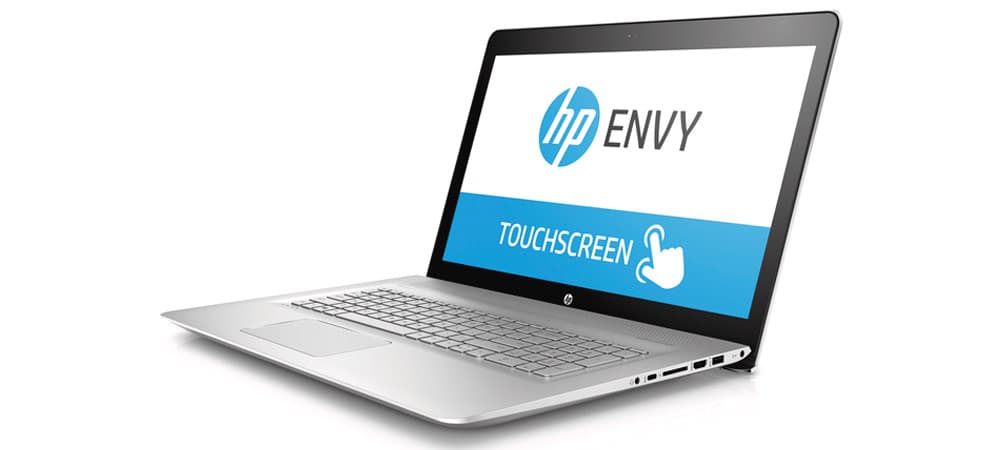
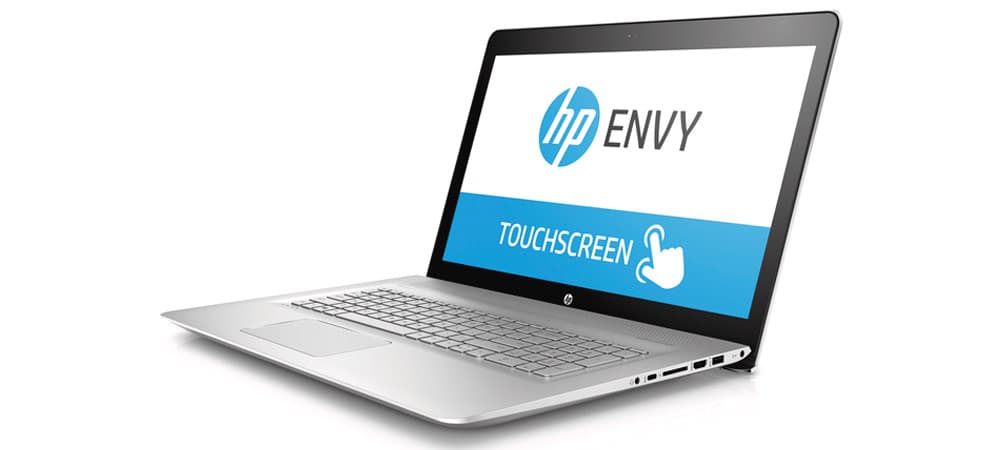
At a slightly higher price point than the HP ENVY x360, the HP ENVY 17t fills the frame with an immersive, 8-million pixel, 17.3-inch UHD display. That’s a lot of screen real estate for tracking down the golden mean. Its expanded chassis also comes with plenty of horsepower for GIFs and gradients, like a 512GB Intel SSD with 32GB of Intel Optane Memory.
For all that, the HP ENVY 17t stays slim and sleek at just 23.3 mm thick. Another thing that makes it a good laptop for Photoshop editors is its dual display support, which lets you link to two external 4K monitors as you hunt for depth and focus. An optional NVIDIA GeForce 940MX graphics card will handle all that acreage with Glenn Davis precision.
Additional specs:
- Intel Core i5 and i7 processors
- Up to 16GB of SDRAM
- Bang & Olufsen audio
- Windows 10 64
4. HP OMEN 15t laptop


Did you know that gaming laptops can also be useful for Photoshop? Digital champions like the HP OMEN 15t carry a max of 32GB of image-slamming RAM.
They also put 9th Generation Intel Core i7 processors in your sling bag. That gives you a 12MB cache and up to 4.5 GHz of speed to stylize, sketch, or texture to your heart’s content, making this one of the best HP laptops for Photoshop on the market.
At a much lower price than comparable laptops, the HP OMEN 15t serves up a 15.6-inch FHD micro-edge display, customizable with a crackling 4K IPS anti-glare screen.
Even better, drive that display with the holy grail of graphics cards in the NVIDIA GeForce RTX 2070 with Max-Q design and 6GB of dedicated layer-crunching RAM. Max-Q is NVIDIA’s way of packing ultra graphics power into a slim, light, and cool card that fits easily in a laptop chassis.
Additional specs:
- Up to 512GB PCIe SSD
- Absolute Home & Office theft protection
- Full-size backlit keyboard
- Windows 10 64
5. HP Spectre x360 13t touch laptop


The HP Spectre x360 13t touch puts time on your side with a revolutionary 4-cell battery that powers through your longest photo-editing days. You’ll also get back to a full charge fast with HP Fast Charge, the wow-inducing tech that gets you to 50% battery life in just 45 minutes.
Since the x360 is a 2-in-1, you can work in 4 different modes including laptop, tent, stand, or tablet mode. The touch screen lets you add an optional HP Tilt Pen to sketch or shade with pen-on-paper feel.
Plus, you wouldn’t expect a 0.57-inch thick laptop at less than 3 lbs to pack much storage, but it can lock and load up to a 2TB PCIe SSD to store millions of pics while you enhance on the fly.
This HP Spectre also has 2 Thunderbolt 3 ports and 1 USB 3.1 port, which will dock you to your favorite monitor with up to 40 Gbps of data transfer speed. You get all this at a price that makes it a contender for any best budget notebook for Photoshop list.
Additional specs:
- Intel Core i5 and i7 processors
- Integrated Intel UHD Graphics
- Up to 16GB of DDR4 RAM
- Windows 10 64
6. HP EliteBook x360 1040 G5 notebook PC


Are power and portability your driving factors? If so, the HP EliteBook x360 1040 G5 is your superhero sidekick. It can cram in up to 32GB of RAM to process high-stakes lens correction in a flash. Yet it stores all that power in a surprisingly slender 0.66-inch thickness at just under 3 lbs, making it one of the best choices on our list.
Plus, whether you’re in Maui or Makalu, you’ll stay connected with a 1080p FHD camera that doubles as an IR device to log you in with Windows Hello’s facial recognition feature.
The HP EliteBook x360’s Intel UHD Graphics 620 plus Intel Core i5 and i7 quad-core processors provide ample power for photo stitching and effects processing.
Additional specs:
- Touch screen options available
- 14-inch FHD display
- Up to 2TB PCIe SSD
- Windows 10 Pro 64
7. HP ZBook Studio G5 mobile workstation


For serious pros with steady cash flows, the HP ZBook Studio G5 mobile workstation is the best laptop for Adobe Photoshop that money can buy. You can load this image-crunching beast with a jaw-dropping 64GB of RAM and an Intel Xeon E-2186M vPro™ processor. That gives you 6 cores of visual muscle and a top speed of 4.8 GHz.
Add multiple drives for up to an unprecedented 5TB of blisteringly-fast SSD storage, with an added 16GB of Intel Optane memory.
Want visuals? Load in a 15.6-inch UHD display with 600 nits of eye-popping brightness, powered by an available NVIDIA Quadro P2000 dedicated graphics card. With all that image-making magic somehow stuffed into a 0.69-inch thick frame, you’ll feel like Weegee waved his magic wand and made your paparazzi dreams come true.
Additional specs:
- Intel Core i5, i7, and i9 processors
- Customizable with 15.6-inch UHD anti-glare display
- NVMe RAID storage option
- Windows 10 Pro
Conclusion
Whether you’re looking for an affordable model or something more robust, there’s a lot to love in HP’s lineup. The best budget Photoshop laptop is the HP Pavilion for bargain hunters who still want to deliver professional work.
In the middle price range, the HP Spectre x360 combines power and portability. And for the well-heeled pro, the HP ZBook Studio G5 mobile workstation is the stuff designer dreams are made of. Whatever your station on the color wheel, you’ll find a lot of muscle on our list of laptops for Photoshop.
About the Author: Tom Gerencer is a contributing writer for HP® Tech Takes. Tom is an ASJA journalist, career expert at Zety.com, and a regular contributor to Boys' Life and Scouting magazines. His work is featured in The Boston Globe, Costco Connection, FastCompany, and many more.
- Sales
- 1800 88 4889
- Technical support
- 1800 88 4889
Mon-Fri 8:30AM to 5:30PM
(exc. Public Holidays)
- Our specialist are here to help
- Live chat
- Sales
- 60166999350(WhatsApp)
-

Mon-Fri 8.30am - 5.30pm
(exc. Public Holidays)
Live product demo