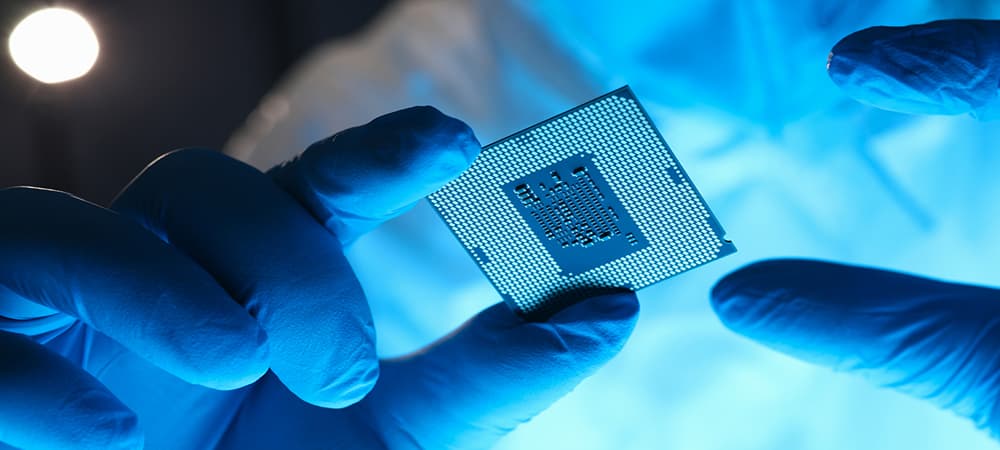Thank you for visiting the MALAYSIA HP Store
-
Contact Us
CONTACT USCall us
- Sales
- 1800 88 4889
- Technical support
- 1800 88 4889
Mon-Fri 8:30AM to 5:30PM
(exc. Public Holidays)
Chat with us- Our specialist are here to help
- Live chat
- Sales
- 60166999350(WhatsApp)
-

Mon-Fri 8.30am - 5.30pm
(exc. Public Holidays)
Live product demo
Store finder Locate our storesSubmit feedback We value your opinion! - Location
- My Account
Search
Business

-
Posted: July 13, 2021Read more »HP QuickDrop is a free app developed by HP that lets users share files between their smartphone and HP computer wirelessly. Available on Google Play and App Store.
-
Read more »Stay secure with a durable HP PC. Malware protection · OS auto recovery · Self-healing BIOS · Privacy Screen · Fingerprint reader · Military grade
-
Read more »Business laptops feature excellent portability, compact and lightweight designs, long battery life, efficiency, and connectivity options.
-
Read more »Discover the top 10 reasons why your computer is running slowly and how to fix various user, hardware, and software issues for immediate PC performance and speed improvement.
-
Posted: December 11, 2020Read more »A tool like autofill is generally regarded as an incredibly useful addition to the standard browser suite because it helps save time and trouble when you don’t want to type the same thing over and over.
-
Posted: December 11, 2020Read more »This article shares the top 7 ways to use a laptop with a stylus, including note-taking, creating more engaging presentations, better communication, drawing, and doing more robust work.
-
Read more »Here are five reasons why you should consider adding some curve to your existing PC setup.
-
Read more »Not all printers can provide all the functions you may want depending on your expectations, which is why it’s important to weigh the pros and cons of each before you decide.
-
Read more »We’ll explain the tech and the naming conventions, and then highlight some HP monitors that might be the perfect fit for your needs. Let’s figure out exactly what LCD and LED monitors are and how to pick the right one for you.
-
Read more »If you’ve ruined a monitor before or you want to keep that brand new laptop running smoothly, this article will provide you with all the information you could possibly need to keep your screen squeaky clean without damaging it.
CONTACT US
Call us
- Sales
- 1800 88 4889
- Technical support
- 1800 88 4889
Mon-Fri 8:30AM to 5:30PM
(exc. Public Holidays)
Chat with us
- Our specialist are here to help
- Live chat
- Sales
- 60166999350(WhatsApp)
-

Mon-Fri 8.30am - 5.30pm
(exc. Public Holidays)
Live product demo
Store finder
Locate our stores
Submit feedback
We value your opinion!