Thank you for visiting the INDIA HP Store
-
Contact Us
CONTACT USCall us
- Home customers
- 1800 108 4747
- Business customers
- 1800 108 4746
Mon-Sat 9.00am - 7.00pm
(exc. Public Holidays)
Chat with us- Our specialist are here to help
- Live chat
- Sales
- 18335950700 (WhatsApp)
-

Mon-Sat 9.00am - 7.00pm
(exc. Public Holidays)
Live product demo
HP World Locate our storesSubmit feedback We value your opinion! - Location
- My Account
Search
Which Processor is Best for Your Laptop?

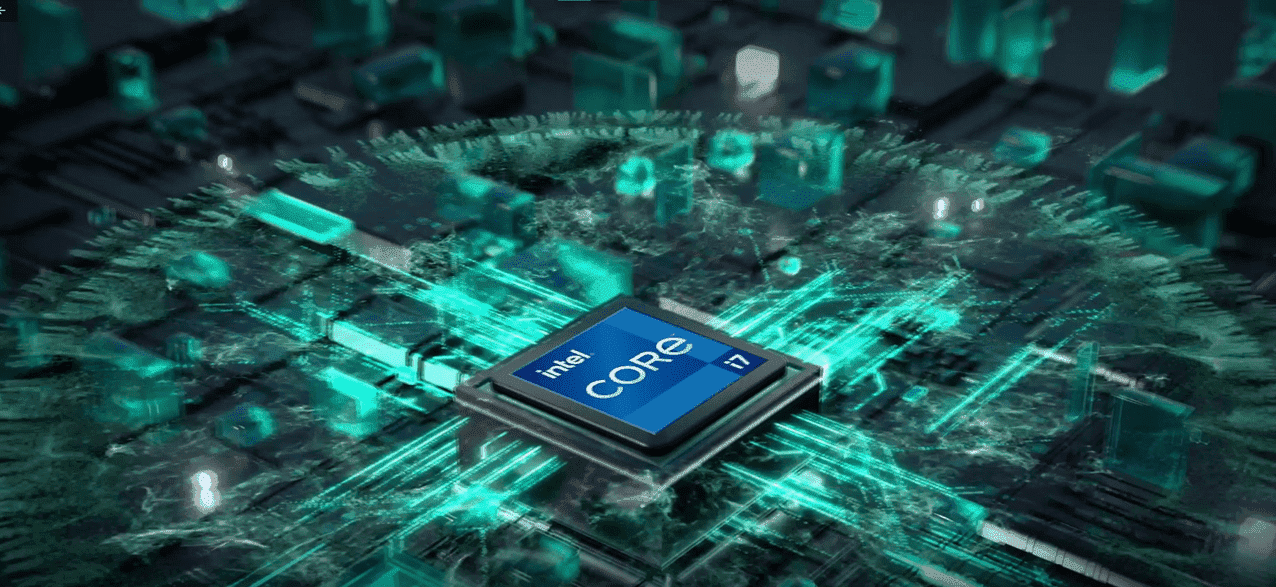
Choosing the right laptop is difficult enough, and the availability of an endless number of processors makes this even more complicated. So why can’t selecting the best processor for your laptop be any simpler?
For better or worse, we have a choice of processor for every type of user. Be it a student, programmer, business user, designer, or gamer, there are several processors with different computation power that helps your laptop think and execute tasks faster.
With the vast number of processors in the market today, selecting a suitable processor is confusing for most buyers. However, if you are equipped with the correct information, you can become a buyer with expertise on the subject. This article demystifies common facts you need to know to understand which processor on your laptop is good and which is not.
For better or worse, we have a choice of processor for every type of user. Be it a student, programmer, business user, designer, or gamer, there are several processors with different computation power that helps your laptop think and execute tasks faster.
With the vast number of processors in the market today, selecting a suitable processor is confusing for most buyers. However, if you are equipped with the correct information, you can become a buyer with expertise on the subject. This article demystifies common facts you need to know to understand which processor on your laptop is good and which is not.
Contents
What is a processor?
The processor is commonly known as the central processing unit (CPU). Mainly, when we talk about processors, it acts as the core that handles various decisions based on your inputs every second. Not just the input, but a capable processor has powerful computation capabilities to juggle different tasks simultaneously, such as games and multiple software applications.
Generally, these processors have individual cores that are put together to create dual-core and quad-core processors - the latter is offered on newer-generation laptops. The terms dual and quad cores refer to two and four cores, respectively, and providing more cores offers better performance.
To avail of the best laptop processor, you must identify how you will use your laptop. Some of them are listed below to help you decide and categorize yourself:
Generally, these processors have individual cores that are put together to create dual-core and quad-core processors - the latter is offered on newer-generation laptops. The terms dual and quad cores refer to two and four cores, respectively, and providing more cores offers better performance.
To avail of the best laptop processor, you must identify how you will use your laptop. Some of them are listed below to help you decide and categorize yourself:
- Standard web browsing and typing necessities require less processing power.
- Working with multiple applications such as Word files, spreadsheets, or similar applications requires significant power.
- Video streaming, while running other applications simultaneously, requires more processing power.
- Graphic-intensive tasks such as designing, video editing, intensive software program development and simulation, and gaming require the most processing power.
Essentials of new-generation laptop processors
When we focus on new-generation laptop processors, there will be upgraded cores and clock speeds. But the critical difference is realized during a seamless multitasking experience, advanced responsiveness, better connectivity, and superior graphics performances.
Generally speaking, the higher the generation, the better the processor, and most new-generation processors boast enhanced connectivity, graphics, faster performance, and even AI capabilities. In addition to performance-oriented enhancements, newer processors are incredibly thin, allowing HP to design thinner, lighter, and more efficient and powerful laptops.
High-end laptop processors also support multi-threading to enable better productivity by ensuring its cores operate efficiently at all times. This is a critical feature for programmers, as it allows them to help reduce the compilation time and rendering.
Another feature is TurboBoost, a premium feature that enables high-end processors to achieve higher core speeds, but it might come at the cost of higher battery consumption. With each iteration of the processors, it is evident that there is a significant improvement in the overall performance of the laptop processors. For instance, you can check the Turbo clock speeds of the 11th generation Intel® Core™ Processors, which indicate the number of operations a processor can run every second.
Finally, we have virtualization as one key differentiator in modern processors, which allows working with multiple operating systems efficiently.
Considering that processors by Intel are the most widely used today, the Intel Core family of processors include i3, i5, i7, and i9. While the Intel Core i3 processor is suitable for everyday tasks, the i5 processors consist of 14 cores that deliver exceptional performance for business, including gaming, creative and multimedia activities. Likewise, i7 processors have 16 cores that are best suited for accelerating computing tasks and high-end gaming and security. Lastly, i9 processors, with a staggering 24 cores, can stream 4K Ultra High Definition (UHD) videos, and deliver a superior gameplay and multitasking experience.
Generally speaking, the higher the generation, the better the processor, and most new-generation processors boast enhanced connectivity, graphics, faster performance, and even AI capabilities. In addition to performance-oriented enhancements, newer processors are incredibly thin, allowing HP to design thinner, lighter, and more efficient and powerful laptops.
High-end laptop processors also support multi-threading to enable better productivity by ensuring its cores operate efficiently at all times. This is a critical feature for programmers, as it allows them to help reduce the compilation time and rendering.
Another feature is TurboBoost, a premium feature that enables high-end processors to achieve higher core speeds, but it might come at the cost of higher battery consumption. With each iteration of the processors, it is evident that there is a significant improvement in the overall performance of the laptop processors. For instance, you can check the Turbo clock speeds of the 11th generation Intel® Core™ Processors, which indicate the number of operations a processor can run every second.
Finally, we have virtualization as one key differentiator in modern processors, which allows working with multiple operating systems efficiently.
Considering that processors by Intel are the most widely used today, the Intel Core family of processors include i3, i5, i7, and i9. While the Intel Core i3 processor is suitable for everyday tasks, the i5 processors consist of 14 cores that deliver exceptional performance for business, including gaming, creative and multimedia activities. Likewise, i7 processors have 16 cores that are best suited for accelerating computing tasks and high-end gaming and security. Lastly, i9 processors, with a staggering 24 cores, can stream 4K Ultra High Definition (UHD) videos, and deliver a superior gameplay and multitasking experience.
Uncovering myths associated with laptop processors
Understanding which processor is best for your laptop becomes trickier, as there are various factors to consider. The common notion is that more core speed means a faster processor, but that is not the case. For instance, a processor clocked over 2 GHz may be faster than 1.5 GHz on paper. Still, practically, modern high-end laptop processors with lower clock speeds perform faster than low-end processors clocked over 3 GHz.
The difference in performance, irrespective of clock speeds, is due to numerous factors like the number of cores, cache memory, and how well-optimized the processor is. Therefore, you must consider all these factors before you invest in a laptop with an appropriate future-proof processor and perform all your tasks without lag and stutters, as laptop processors can’t be upgraded like a PC.
Most manufacturers provide upgraded processors each year, but the bump in the series line doesn’t necessarily mean the previous-generation processor performs poorly in comparison. While an older generation processor might be slower, the performance is optimal in most cases. Therefore, you must spend wisely if you are still looking for the latest processors in your price range.
The difference in performance, irrespective of clock speeds, is due to numerous factors like the number of cores, cache memory, and how well-optimized the processor is. Therefore, you must consider all these factors before you invest in a laptop with an appropriate future-proof processor and perform all your tasks without lag and stutters, as laptop processors can’t be upgraded like a PC.
Most manufacturers provide upgraded processors each year, but the bump in the series line doesn’t necessarily mean the previous-generation processor performs poorly in comparison. While an older generation processor might be slower, the performance is optimal in most cases. Therefore, you must spend wisely if you are still looking for the latest processors in your price range.
Available HP laptops with great processors
If you are still wondering about the best processor for your laptop within your price range, HP offers value-for-money laptops and a wide range of powerful laptops with great processors.
If your requirements are fundamental tasks of occasional video streaming, emails, or long-duration typing necessities, then the HP 15s-fr2511TU laptop, with 11th generation Intel Core i3 processor, with Full HD anti-glare display and long-lasting battery. This model offers ample storage and 8GB DD4-3200 MHz RAM at its core.
You may wish to check out the HP 15s-fq5112TU laptop, with the 12th generation Intel Core i5 processor, followed by Intel Iris X graphics for all your multimedia consumption. With 16GB DDR4 RAM, you are assured of high productivity with blazing performance.
For all gaming enthusiasts, designers, and other graphic-intensive applications, the OMEN HP 17-ck1022TX provides the most in-demand features, such as the 12th generation Intel Core i7 processor, with Quad High Definition (QHD) 165 Hz display boasting of 3-millisecond response time.

Additionally, it is powered by NVIDIA GeForce RTXTM 3070 Ti graphics, including 32GB DDR5 4800 MHz RAM and 1TB PCIe® NVMe™ SSD generation 4 to provide you an immersive visual experience and breeze through some of the most demanding tasks and games.
If your requirements are fundamental tasks of occasional video streaming, emails, or long-duration typing necessities, then the HP 15s-fr2511TU laptop, with 11th generation Intel Core i3 processor, with Full HD anti-glare display and long-lasting battery. This model offers ample storage and 8GB DD4-3200 MHz RAM at its core.
You may wish to check out the HP 15s-fq5112TU laptop, with the 12th generation Intel Core i5 processor, followed by Intel Iris X graphics for all your multimedia consumption. With 16GB DDR4 RAM, you are assured of high productivity with blazing performance.
For all gaming enthusiasts, designers, and other graphic-intensive applications, the OMEN HP 17-ck1022TX provides the most in-demand features, such as the 12th generation Intel Core i7 processor, with Quad High Definition (QHD) 165 Hz display boasting of 3-millisecond response time.

Additionally, it is powered by NVIDIA GeForce RTXTM 3070 Ti graphics, including 32GB DDR5 4800 MHz RAM and 1TB PCIe® NVMe™ SSD generation 4 to provide you an immersive visual experience and breeze through some of the most demanding tasks and games.
Can we change the processor of a laptop?
Now let’s focus on the big question. Can we change the processor of a laptop? Unfortunately, we have to be the bearer of bad news, but upgrading the laptop’s processor is impossible in most cases. Although some laptop manufacturers may provide an option to change a processor, such laptops are rare and expensive.
Changing the laptop processors is challenging as they are not socketed but soldered. This means the processor is soldered directly to the motherboard and hence not easily replaceable. The manufacturers solder CPUs to the motherboard to reduce manufacturing costs and to design thinner laptops. Therefore, the result is slimmer, more attractive, and more portable laptops, but at the expense of irreplaceable processors.
Changing the laptop processors is challenging as they are not socketed but soldered. This means the processor is soldered directly to the motherboard and hence not easily replaceable. The manufacturers solder CPUs to the motherboard to reduce manufacturing costs and to design thinner laptops. Therefore, the result is slimmer, more attractive, and more portable laptops, but at the expense of irreplaceable processors.
Conclusion
Both Intel and AMD processors are available in the market, and users have different preferences for their processors. Some experts suggest AMD due to its price point for students, while Intel processors have remained a preferred choice for most users. Similarly, preferences change over time with various new manufacturers entering the laptop segment.
Whether you are selecting a laptop to work with multiple complex applications or games, or you are a developer or designer engaging with CPU-intensive tasks, you will require a processor with a fast clock speed and a minimum of 4 to 8 cores. But if you are an individual with primary uses, a dual-core processor is optimal for your needs, and clock speeds don’t necessarily play a critical role.
When we talk of processors, cores and speeds are vital aspects for consideration, but it is not the only criteria to consider before making your decision. You might want to think about what kind of a user you are, and be an intelligent buyer based on your computing needs.
About the Author: Kaushik Das is a contributing writer for HP Tech Takes. An artificial intelligence and biomedical researcher with expertise in intelligent automation solutions, and computer vision. He is a technical and scientific writer by passion.
Whether you are selecting a laptop to work with multiple complex applications or games, or you are a developer or designer engaging with CPU-intensive tasks, you will require a processor with a fast clock speed and a minimum of 4 to 8 cores. But if you are an individual with primary uses, a dual-core processor is optimal for your needs, and clock speeds don’t necessarily play a critical role.
When we talk of processors, cores and speeds are vital aspects for consideration, but it is not the only criteria to consider before making your decision. You might want to think about what kind of a user you are, and be an intelligent buyer based on your computing needs.
About the Author: Kaushik Das is a contributing writer for HP Tech Takes. An artificial intelligence and biomedical researcher with expertise in intelligent automation solutions, and computer vision. He is a technical and scientific writer by passion.
CONTACT US
Call us
- Home customers
- 1800 108 4747
- Business customers
- 1800 108 4746
Mon-Sat 9.00am - 7.00pm
(exc. Public Holidays)
Chat with us
- Our specialist are here to help
- Live chat
- Sales
- 18335950700 (WhatsApp)
-

Mon-Sat 9.00am - 7.00pm
(exc. Public Holidays)
Live product demo
HP World
Locate our stores
Submit feedback
We value your opinion!








