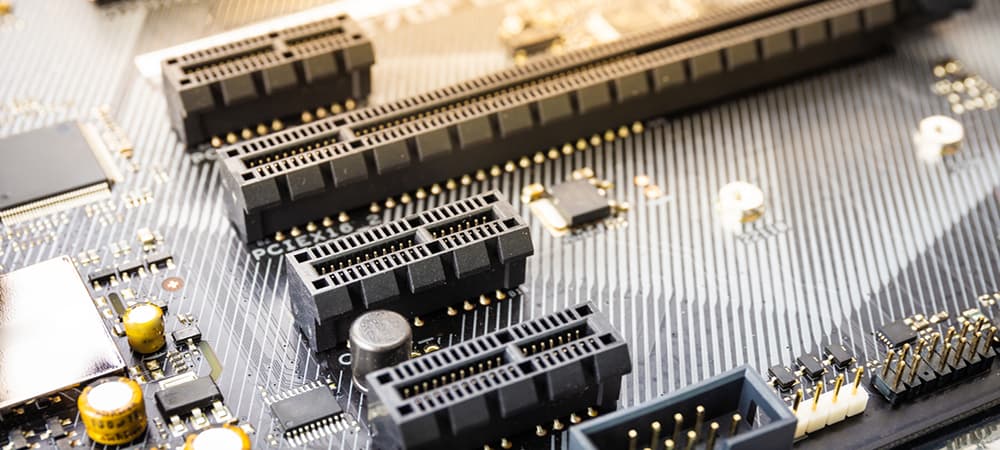Thank you for visiting the INDIA HP Store
-
Contact Us
CONTACT USCall us
- Home customers
- 1800 108 4747
- Business customers
- 1800 108 4746
Mon-Sat 9.00am - 7.00pm
(exc. Public Holidays)
Chat with us- Our specialist are here to help
- Live chat
- Sales
- 18335950700 (WhatsApp)
-

Mon-Sat 9.00am - 7.00pm
(exc. Public Holidays)
Live product demo
HP World Locate our storesSubmit feedback We value your opinion! - Location
- My Account
Miscellaneous - Tech Takes

-
Posted: August 02, 2023Read more »
What’s the Difference Between USB-C vs Thunderbolt 3?
In the past, the Thunderbolt and USB standards were entirely separate, leading to confusion and ultimately frustration over ports, plugs, and cables. “Can I use this cable to charge this laptop? What about plugging in my phone?”Thankfully, with the creation of USB-C and Thunderbolt 3 technology, the two are now largely interchangeable. While there are some key differences between Thunderbolt and USB-C, there’s mostly good news on this front. USB-C cables are now entirely compatible with Thunderbolt ports, and USB-C ports are compatible with Thunderbolt cables.This makes it easier than ever for computer users to use the best cable they have available. And in many instances, -
Posted: March 27, 2023Read more »
Word documents are best suited for editing environments. Once you have a finished document that’s ready to share, it’s best converted to a PDF (Portable Document Format) file. That’s because PDFs are highly resilient to accidental changes, and will dutifully preserve the format and content of the document across a range of software and devices. A Word file, when opened on a different computer or a different program, might lose formatting, hyperlinks, images, and other objects. A PDF, on the other hand, will retain everything without fail, no matter where you view it, which makes it the preferred format for compatibility across environments. It’s a standard business format that finds use everywhere. A PDF also offers other distinctive advantages, like the ability to password protect your files and digitally sign them.
-
Posted: March 27, 2023Read more »
A PDF is intentionally designed to retain its format and content while minimizing the risk of changes when transferring them. While this is what makes PDFs so useful, it also makes it difficult to edit them when needed. It’s possible to fix typos in a PDF file using the tools we’ve outlined in this article. You can also add or remove signatures, add or remove text, and edit images. Some software also let you rearrange and split pages in the PDF.
-
Posted: January 20, 2023Categories: Miscellaneous - Tech TakesRead more »
The online economy is seeing massive growth, with global digital shopping revenue growing 71% in Q2 of 2020 compared to 2019 – an unprecedented jump! Those numbers also reflect that more customers are showing increased intent, meaning they’re completing the checkout process in the same session as they browse.
-
Posted: January 17, 2023Categories: Miscellaneous - Tech TakesRead more »
While standalone fax machines aren't something many homeowners or even small businesses own these days, the need to send a fax still exists. What happens if you need to send one right away? How can you use your multifunction HP printer to get the job done? Learn how to send a fax with this easy step-by-step guide.
-
Posted: December 20, 2022Categories: Miscellaneous - Tech TakesRead more »
In the world of audio/video ports, two connectors reign supreme: DisplayPort and HDMI. While they’re both used to connect a PC to an external monitor or device, the nitty-gritty details are what make them suitable for very different purposes.
-
Posted: December 19, 2022Read more »
PCIe slots allow your motherboard to connect with your PC’s most critical components and provide key functionality. They also supply you with numerous customization and upgrade options when you’re ready to venture beyond preloaded features like graphics and storage.
If you’re looking to build or upgrade your PC or simply want to learn more about the basics of PC hardware, it’s wise to start with PCIe. In this article, we’ll explain the basics of this piece of tech and offer an outline of the popular upgrade options and components you can add to your setup.
What is PCIe or PCI Express?
PCIe is short for “peripheral component interconnect express” and it’s primarily used as a standardized interface for motherboard components including graphics,
-
Posted: December 15, 2022Read more »
For those who like to use their laptop computers both on the road and at home, it can be a bit of a challenge to transition from one scenario to the other.
Laptops are designed to be portable and used when away from a desktop. However, when you only own a desktop, you’re unable to take your work with you to more easily collaborate with others.
Docking stations for laptops are meant to bridge the gap between portability and having a stationary place to work and play.
With a docking station, you can get the best of both worlds with a system that allows your laptop to work for
-
Posted: December 14, 2022Read more »
Have you heard of the term “screen mirroring?” While it may sound complicated, it’s relatively simple to do and opens up opportunities for device owners to share gaming experiences, presentations, and even movies on other screens. It’s changing the way we view media and makes it more accessible for those with small or outdated devices. Here’s everything you need to know about how to screen mirror your Windows device.
Screen mirroring explained
Mirroring is showing the exact same thing that’s on one screen on a second screen. It allows you to play the game or movie on your mobile phone, for example, and show it on your big-screen TV as well. Why would you want to mirror? It’s an easy way to share your device with others, it can make viewing small text easier, and it gives you the benefit
-
Posted: November 25, 2022Categories: Miscellaneous - Tech TakesRead more »
Intel processors are the most popular CPUs for desktops and laptops in the world. They’re offered in a range of model families, with names like Core, Xeon, Pentium, and Celeron. They come in multiple generations like 9th, 10th, and 11th, also called Coffee Lake, Comet/Ice Lake, and Rocket/Tiger Lake.
- Home customers
- 1800 108 4747
- Business customers
- 1800 108 4746
Mon-Sat 9.00am - 7.00pm
(exc. Public Holidays)
- Our specialist are here to help
- Live chat
- Sales
- 18335950700 (WhatsApp)
-

Mon-Sat 9.00am - 7.00pm
(exc. Public Holidays)
Live product demo