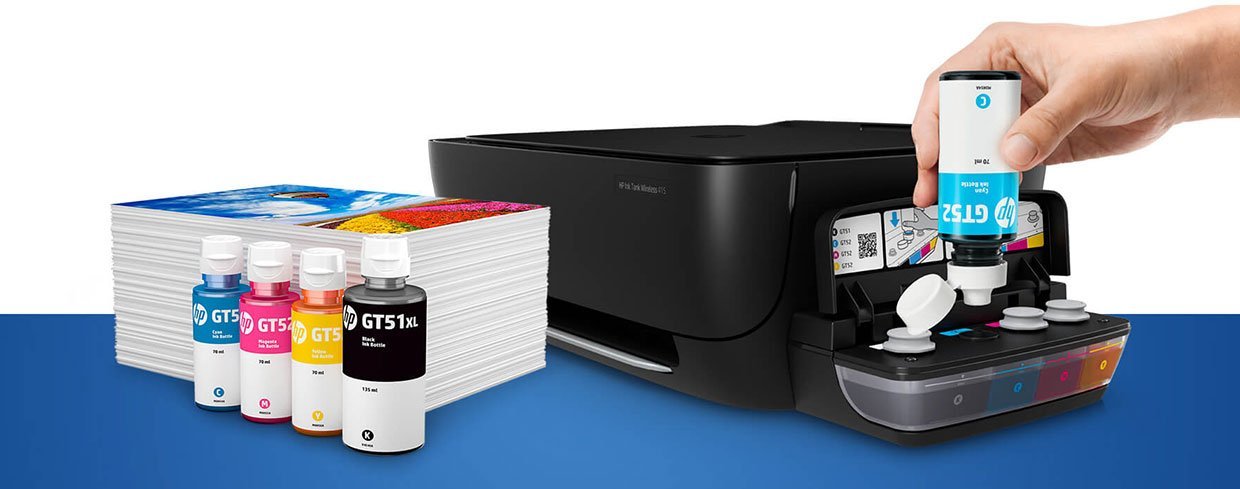Thank you for visiting the INDIA HP Store
-
Contact Us
CONTACT USCall us
- Home customers
- 1800 108 4747
- Business customers
- 1800 108 4746
Mon-Sat 9.00am - 7.00pm
(exc. Public Holidays)
Chat with us- Our specialist are here to help
- Live chat
- Sales
- 18335950700 (WhatsApp)
-

Mon-Sat 9.00am - 7.00pm
(exc. Public Holidays)
Live product demo
HP World Locate our storesSubmit feedback We value your opinion! - Location
- My Account

HP Ink Tank Wireless 419 Printer
- A4 Color Inkjet All-in-One Printer, Perfect for Home
- Print, Copy and Scan
- Print speed up to 8 ppm (black) and 5 ppm (color)
- HP ePrint; USB; Print from mobile device
- (See more Specifications)

-
One year of 24/7 world-class technical support services through http://www.hp.com/support; One-year or 15,000 pages limited hardware warranty, whichever is earlier from the date of purchase; user replaceable parts have separate warranty periodsIncluded
Features
Engineered for high-volume printing
Print up to 8,000 pages with a set of HP color bottles or up to 6,000 pages with an HP black ink bottle.
More pages for your money
Print high volumes at an extremely low cost-per-page with this high-capacity ink tank system.
The power of your printer in the palm of your hand
Print documents, scan on the go, and easily order supplies from your mobile device, with the HP Smart app.
High-capacity ink tank system
Print thousands of pages with high-capacity ink tanks – simply add more ink when you're running low.
Simple, spill-free refill
Exceptional HP quality
Count on darker, crisper text, time after time.
Preserve your photos
Count on HP Original inks for photos that last up to 22 times longer.
Your device, your choice
Easily print from a variety of smartphones and tablets.
No network, no problem
Connect your smartphone or tablet directly to your printer—and easily print without accessing a network.
Prints that always look great
Create borderless brochures, flyers, photos, and other documents that look great.
Convenient ink management
Transparent ink tanks
Transparent ink tanks allow you to print with confidence.
Specs
Specifications
Functions
Print, copy, scan, wireless
Print colours
Yes
Print technology
HP Thermal Inkjet
Duplex printing
Manual (driver support provided)
Wireless capability
Yes
Recommended monthly page volume
400 to 800
Offers
Special offers
Reviews
Questions and Answers
IN hp ink tank wireless 419 printer, Previously ink bottles of ink showing with the printer, But what is included in box of hp 419 printer at this time.
CAN WE PRINT THROUGH MOBILE APP
Is this printer able to print both side?
can airprint ipad Air2 is compatible with wifi AIO 419 printer?
Is 419 print odd and even pages like i give odd pages for printing and once done will keep paper reversed and print even pages ? Is this possible with ink tank 419 printer ?
what is the difference between hp 415 and 419
How to download
What is the difference between HP 419 and HP 416 and HP 415 HP Ink Tank Printers ?
Drivers, Manuals & Support
- Home customers
- 1800 108 4747
- Business customers
- 1800 108 4746
Mon-Sat 9.00am - 7.00pm
(exc. Public Holidays)
- Our specialist are here to help
- Live chat
- Sales
- 18335950700 (WhatsApp)
-

Mon-Sat 9.00am - 7.00pm
(exc. Public Holidays)
Live product demo