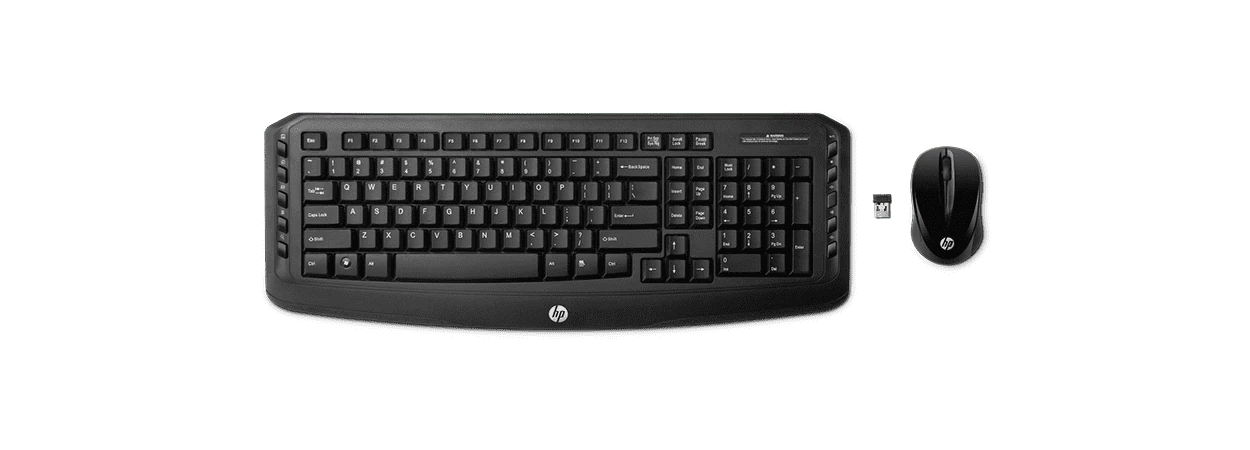Thank you for visiting the HONG KONG HP Store
-
Contact Us
CONTACT USChat with us
- Our specialist are here to help
- Live chat
- Sales
- 85264507529(WhatsApp)
-

- Post Sales
- 85230016720(WhatsApp)
Mon-Fri 8.30am - 5.30pm
(exc. Public Holidays)
Live product demo
Store finder Locate our storesSubmit feedback We value your opinion! - Location
- My Account
Accessories

-
Posted: February 15, 2023Categories: AccessoriesRead more »
Desktop PC users are all about power, efficiency, and practicality. Whether you’re an industry leading CEO or battling it out for the leaderboard champion title, your PC needs to keep up with your fast-paced workflow to make your visions a reality. While many focus on the visuals and performance of a computer, the external PC accessories and peripherals that complete your rig are often overlooked. No desktop computer is complete without a mouse and keyboard, and that’s just a fact. Modern technology has come a long way since wired keyboards and roller-ball mice, so it’s only fair to match the efficiency of your processor to the quality of your keyboard and mouse combo.
-
Posted: January 16, 2023Read more »
Cloning a hard drive comes with several benefits that make it an easy way to get the most out of your storage solutions. Cloning allows you to create a 1-to-1 copy of your hard drive, which is useful when you need to backup or transfer data. Even better, it also allows you to copy over your Windows 10 installation with your preferences and settings completely intact.
Before you can create your own clone disk, it’s important to get familiar with the process. We’ll help you learn some technical terms, as well as get an understanding of how to clone a hard drive properly.
In this article, we provide a step-by-step guide at how you can clone your hard drive and explain why someone would want to do this in the first place.
Why you should clone your hard drive
There are several reasons why you may want to clone your hard drive. You may want to upgrade your hard drive to one with more storage, such as upgrading from 500GB to 2TB. Or you may be interested in increasing
-
Posted: January 16, 2023Categories: AccessoriesRead more »
When buying a new computer or upgrading your current PC, you’ll notice a growing number of storage options available. And it’s not just that you can choose from different-sized hard drives, either. With solid-state drives, hard disk drives, and hybrid options on the table, it’s tough to know what to choose these days.
-
Posted: January 15, 2023Categories: AccessoriesRead more »
In the world of audio/video ports, two connectors reign supreme: DisplayPort and HDMI. While they’re both used to connect a PC to an external monitor or device, the nitty-gritty details are what make them suitable for very different purposes.
-
Posted: January 15, 2023Categories: AccessoriesRead more »
Remember the days of the box of miscellaneous computer cables? When you wanted to hook up a second monitor or a new pair of speakers, each accessory required a different cable that would eventually get lost in the office jumble.
With the introduction of the Thunderbolt port in 2011, everything changed. This jack-of-all-trades technology packed a powerful punch with high-speed connections and a level of flexibility that was unparalleled at the time. The most recent iteration, Thunderbolt 3, has expanded on the original capabilities to create the ultimate peripheral cable/port pairing. -
Posted: October 03, 2022Read more »
Touch screens have infiltrated our modern world in a big way. From the back of aeroplane seats to our favourite handheld devices, these touchable pieces of glass and plastic have opened up a whole new world of futuristic navigation, making the button a thing of the past. In the early days of the touch screen, before capacitive touch screens hit consumer markets, the resistive touch screen relied on precise mechanical pressure to make successful contact. Thus was born the touch screen pen, best known as the stylus.
-
Posted: September 22, 2022Read more »
For many of us, thinking about laptop battery life conjures stressful memories of mishaps related to a loss of battery power. We all want laptops with good battery life, but professionals sometimes need to ask a much more difficult question: What is the best or longest battery life laptop available?
-
Posted: September 15, 2022Categories: AccessoriesRead more »
An external hard drive is one of the most important computer investments you can make outside of, you know, actually buying a laptop or desktop computer. The main purpose of an external drive is to give your computer an extra place to store files to take some of the storage pressure off of your computer’s internal hard drive.
-
Posted: August 01, 2022Read more »In the assembled history of video and electronic gaming, there is a genre that is omnipresent throughout. It’s a steadfast constant from platform to platform, console to console, and with computers and computer gaming as it has developed and grown in processing power. From humble beginnings to the current moment, it’s a genre of games that is often overlooked and has, almost ironically, never been exactly “first place” in the line-up, but one that always shows in the mid-tiers.
-
Posted: April 29, 2022Read more »
When you are working with an advanced program like AutoCAD®, you need a top-of-the-line PC with the right specs. Those specs are for more than just pure power, though, because they also need to keep your designs safe from software crashes and interruptions. But exactly how much power do you need? And what is the best laptop for AutoCAD?
In this article, we’ll explain what this software is and who uses it while providing a list of the specs to keep in mind while you shop. Then, we’ll provide our picks for the best HP computer workstations for AutoCAD.
- Our specialist are here to help
- Live chat
- Sales
- 85264507529(WhatsApp)
-

- Post Sales
- 85230016720(WhatsApp)
Mon-Fri 8.30am - 5.30pm
(exc. Public Holidays)
Live product demo