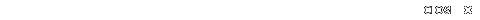By Susan Twombly, June 2009
HP.com met with Bonnie Nixon, director of environmental sustainability for HP, to hear about some new ways HP can help you reduce energy costs and your environmental impact.
HP.com: Bonnie, tell us about some of the new things HP is doing for customers around energy efficiency.
Bonnie: Sure. We’ve just launched some new solutions to help customers improve energy efficiency, save money and really play an active part in reducing climate change.
These include virtual collaboration tools for desktop PCs and a new printer made from over 50 percent recycled plastics. There are also new servers with super powerful processors designed to save more energy than anything else on the market.
We introduced these in direct response to our customers who want to make their lives easier as we enter the digital economy, save electricity and energy costs and reduce carbon emissions.
HP.com: I know cost is a big concern when it comes to powering all those servers in a data center.
Bonnie: Exactly, especially when you consider power and cooling costs. That’s why we just doubled the number of server platforms in our HP ProLiant G6 line. If you want one of the most energy-efficient x86 servers available, it’s a ProLiant G6 server.
Now, we have more x86 server platforms with top energy efficiency than anyone in the industry. In fact, two HP ProLiant G6 servers – the DL360 and DL380 – already meet the new ENERGY STARŪ specs for servers. ENERGY STAR is the most recognized symbol for energy efficiency in U.S.
HP.com: Aren’t ENERGY STAR ratings just for PCs and printers?
Bonnie: The server specs were just released in May. HP was among the first to work with the U.S. Environmental Protection Agency to qualify servers for ENERGY STAR and they’re available now.
One factor key to meeting those specs is the Dynamic Power Capping feature on those servers. It allocates the precise energy usage needed for each server and can actually help you reclaim over-provisioned energy in the data center.
Smart sensors also help save power by automatically adjusting server components, like fans, memory and I/O. And the great thing is, you don’t have to sacrifice performance to save power. You can have both while you reduce your carbon emissions – especially with our new skinless server.
HP.com: What’s a skinless server?
Bonnie: It’s the new ProLiant SL line. The ‘SL’ stands for ‘scalable line.’ It’s based on a radically new server architecture developed for extreme scale-out environments – like Web 2.0, cloud and high-performance computing. It’s also built to significantly reduce energy consumption and take up only a fraction of data center space other servers need.
We call it a ‘skinless’ server because we use much less metal to build the chassis. With fewer materials used, there are fewer materials to recycle. That’s certainly why we call it one of our breakthrough products in the environmental space.
HP.com: What about energy efficiency on the desktop?
Bonnie: We’ve got that covered, too. Over 25 HP PC families can now be configured to meet the new ENERGY STAR 5.0 specs – even though the new PC specs don’t go into effect until July.
To meet these new tighter specs, PCs must meet a minimum efficiency rating for power supplies – the devices that supply electricity to your PC. The new spec requires a rating of at least 85 percent. We already have a PC that goes beyond that with an 87 percent efficiency rating – the HP Compaq dc7900.
It’s also EPEAT™ Gold Registered – that’s the highest possible level for electronic equipment. EPEAT is an independent tool that helps you choose systems based on environmental criteria. HP has one of the largest number of EPEAT Gold registered products in the industry, so there are plenty of ways we can help you save energy.
HP.com: What about PC users at home? How can you help them save energy?
Bonnie: Consumers can check out the HP Pavilion dv3 notebook or the HP TouchSmart PC – specifically the tx2z series. Both meet the new ENERGY STAR 5.0 specs. They also have other cool features, like default power management settings that can help decrease power usage and increase battery life – and mercury-free LED displays.
HP.com: What can all this power efficiency translate into as far as cost savings?
Bonnie: That’s a great question. An ENERGY STAR qualified PC and monitor with power management tools enabled can save about $75 in energy costs in just one year – that’s based on figures directly from ENERGY STAR. 1
That can be great for home users and even greater for enterprises: If you multiply that $75 a year by the typical number of PCs in a large business, you can really see the potential savings. And, when you consider the number of PCs HP ships and how many of them have that ENERGY STAR rating, it’s easy to see the positive effect that can have on the environment.
And we’re always working to improve that. We set a goal for 2010: We wanted to reduce the energy consumption of our highest volume desktop and notebook PCs by 25 percent, compared to 2005. We exceeded that goal with a 41 percent reduction – and a year and a half ahead of schedule.
HP.com: Ah, so you raised the bar. What’s next?
Bonnie: Our new goal is to save 1 billion kilowatt-hours of electricity by 2011. With the amount of energy we expect HP PCs to save, 90,000 homes could be powered for an entire year. 2 And that’s just from PCs.
HP.com: What about printing? Are there ways to save energy there, as well?
Bonnie: Definitely. We have a lot of ENERGY STAR qualified printers to choose from.
In fact, HP shipped more ENERGY STAR qualified printers than anyone in 2008 – more than 25 million. This year, all of our new LaserJet and inkjet printer families will include ENERGY STAR qualified products.
When you consider the size of HP and the sheer volume of printers we ship, you can see that HP has an enormous opportunity to have an unparalleled impact in reducing global energy consumption. We can even help you estimate your energy usage, carbon output and costs with the HP Carbon Footprint Calculator for printing.
HP.com: What’s that?
Bonnie: It’s a free online tool that evaluates your printing environment. If you can measure something better, you can manage it better. The Carbon Footprint Calculator helps you measure what your daily energy usage is, so you can make better decisions that can save energy. It lets you do head-to-head energy comparisons between specific printers and it compares the carbon footprint of your current printer fleet to a new fleet.
It even lets you evaluate our competitors’ printers.
But choosing energy-efficient products is just one way to reduce power consumption. It’s how you manage the energy those products use that can really make a difference. That’s why we just introduced our ‘Power to Change’ campaign.
HP.com: Tell us about that.
Bonnie: The ‘Power to Change’ campaign encourages people to turn off their PCs at the end of the work day. That simple act can help reduce energy waste and carbon emissions, as well as energy costs.
To start, you go to the ‘Power to Change’ website to download a desktop widget. The widget tracks and reports your energy savings. Then, you can share your results on your website or on your FaceBook and MySpace pages.
HP.com: That sounds like fun.
Bonnie: It can be. Especially when you get family, friends and colleagues to download the widget and start tracking and sharing their results. It’s a great way to let people know that everyone has the power to make little changes that can positively impact the environment.
HP.com: Any last thoughts?
Bonnie: I want readers to know that, in a world being reshaped by climate change, HP is here to help lessen your impact on the environment with new ways to decrease energy consumption. And, that there’s no time like the present to move towards a more sustainable, low-carbon economy. Because the same steps that can help you save energy can also help you save money. And everyone can use a little extra green these days.

1   Based on
ENERGY STAR FAQ. Based on
ENERGY STAR FAQ. 
http://www.energystar.gov/index.cfm?c=power_mgt.pr_power_mgt_faq 
2   Based on U.S. Dept. of Energy data that states an average home consumes 11,000 kWh per year. Based on U.S. Dept. of Energy data that states an average home consumes 11,000 kWh per year.
|