Color Definition: Cyan: ![]() Magenta:
Magenta: ![]() Yellow:
Yellow: ![]()
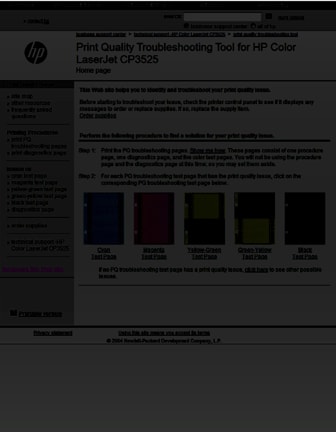
Fig. Full page color background-1
As shown below, the issue may vary in luminance and color. Click a sample image below to see a larger version of it.
![]()
Description
The page is completely covered with one color.
Note: examples shown here are full black, full gray, and full cyan (blue) pages; but the issue may also appear as full pages of magenta (pink) or yellow.
Most likely causes
- The formatter is not seated properly.
Troubleshooting and suggestions
- Perform the formatter reseat procedure. Show me how.
- Wait until the printer returns to the Ready state. Note that this will take several minutes.
- Print another set of PQ troubleshooting pages. Show me how.
- Look at the new set of test pages. If the issue is not resolved, contact HP: CP4025, CP4525.
![]()
Please let HP know if this helped you to resolve your issue, and help HP improve service.
![]()



